本章主要探讨 HTML5 中的 HTML 实体、以及 HTML 核心构成的元数据,最后了解一下 HTML 中的全局属性。
一.实体
HTML 实体就是将有特殊意义的字符通过实体代码显示出来。
| 显示结果 | 实体名称 | 实体编号 | 描述 |
| |   | 空格 | |
| < | < | < | 小于号 |
| > | > | > | 大于号 |
| & | & | & | 和号 |
| " | " | " | 引号 |
| ' | ' | ' | 撇号 |
| ¢ | ¢ | ¢ | 分 |
| £ | £ | £ | 镑 |
| ¥ | ¥ | ¥ | 日圆 |
| € | € | € | 欧元 |
| § | § | § | 小节 |
| © | © | © | 版权 |
| ® | ® | ® | 注册商标 |
| ™ | ™ | ™ | 商标 |
| × | × | × | 乘号 |
| ÷ | ÷ | ÷ | 除号 |
二.元数据
<meta>元素可以定义文档中的各种元数据,而且一个 HTML 页面可以包含多个<meta>元素。
1.指定名/值元数据对
<meta name="author" content="bnbbs"> <meta name="description" content="这是一个 HTML5 页面"> <meta name="keywords" content="html5,css3,响应式"> <meta name="generator" content="sublime text 3">
| 元数据名称 | 说明 |
| author | 当前页面的作者 |
| description | 当前页面的描述 |
| keywords | 当前页面的关键字 |
| generator | 当前页面的编码工具 |
2.声明字符编码
<meta charset="utf-8">
3.模拟 HTTP 标头字段
1)另一种声明字符编码
<meta http-equiv="content-type" content="text/html charset=utf-8">
2)5 秒跳转到指定 URL
<meta http-equiv="refresh" content="5;http://www.baidu.ccom">
| 属性值 | 说明 |
| refresh | 重新载入当前页面,或指定一个 URL。单位秒。 |
| content-type | 另一种声明字符编码的方式 |
三.全局属性
在此之前,我们涉及到的元素都讲解了它的局部数据,当然也知道一些全局属性,比如id。全局属性是所有元素共有的行为,HTML5 还提供了一些其他的全局属性。
1.id 属性
<p id="abc">段落</p>
解释:id 属性给元素分配一个唯一标识符。这种标识符通常用来给 CSS 和 JavaScript调用选择元素。一个页面只能出现一次同一个 id 名称。
2.class 属性
<p class="abc">段落</p> <p class="abc">段落</p> <p class="abc">段落</p>
解释:class 属性用来给元素归类。通过文档中某一个或多个元素同时设置 CSS 样式。
3.accesskey 属性
<input type="text" name="user" accesskey="n">
解释:快捷键操作,windows 下 alt+指定键,前提是浏览器 alt 并不冲突。
4.contenteditable 属性
<p contenteditable="true">我可以修改吗</p>
解释:让文本处于可编辑状态,设置 true 则可以编辑,false 则不可编辑。或者直接设置属性。
5.dir 属性
<p dir="rtl">文字到右边了</p>
解释:让文本从左到右(ltr),还是从右到左(rtl)。
6.hidden 属性
<p hidden>我被隐藏了</p>
解释:隐藏元素。
7.lang 属性
<p>HTML5</p>
解释:可以局部设置语言。
8.title 属性
<p title="HTML5 教程">HTML5</p>
解释:对元素的内容进行额外的提示。
9.tabindex 属性
<input type="text" name="user" tabindex="2"> <input type="text" name="user" tabindex="1">
解释:表单中按下 tab 键,实现获取焦点的顺序。如果是-1,则不会被选中。
10.style 属性
<p style="color:red;">CSS 样式</p>
解释:设置元素行内 CSS 样式。
<!DOCTYPE html>
<html>
<head>
<meta charset="UTF-8">
<title>全局属性和其他</title>
<meta name="author" content="PHP课堂">
<meta name="description" content="这是一个 HTML5 页面">
<meta name="keywords" content="html5,css3,响应式">
<meta name="generator" content="sublime text 3">
<!--<meta http-equiv="refresh" content="5;http://www.baidu.com">--> <!--自己取消注释 等待5s看看效果-->
<style type="text/css">
*{padding: 0; margin: 0;}
ul,li{ list-style-type: none; }
a{ text-decoration: none; color:#000;}
body{font-family: '微软雅黑';}
dl{width:100%; height: auto; padding: 20px 0; border-bottom: 1px solid #ccc;}
dl dt{ padding-bottom: 5px; color: red; text-indent: 5px;}
dl dd{ padding-bottom: 5px; }
input{width:50%; height: 30px; line-height: 30px; display: block; margin:0 0 10px 5px; text-indent: 5px;}
select{width:50%;}
</style>
</head>
<body>
<dl>
<dt>id class 属性 </dt>
<dd>
<p id="p1">我是段落</p>
<p>我是段落</p>
</dd>
</dl>
<form action="">
<dl>
<dt>accesskey contenteditable dir属性</dt>
<dd>
<input type="text" name="user" accesskey="c"><!--按住键盘 ALT+C 看看效果-->
<p contenteditable="true">我是可以修改的</p>
<p dir="rtl">文字到右边了</p>
<p dir="ltr">文字到左边了</p>
</dd>
</dl>
</form>
<dl>
<dt>hidden lang title属性</dt>
<dd>
<p hidden="true">看不见我</p>
<p>HTML</p>
<p title="我爱您">鼠标移动过来</p>
</dd>
</dl>
<dl>
<dt>tabindex style 属性</dt>
<dd>
<input type="text" name="uname" tabindex="2"><!--大家自测 按下键盘tab-->
<input type="text" name="uname" tabindex="1">
<p style="color: red;">我是红色</p>
</dd>
</dl>
</body>
</html> 学博星辰
学博星辰









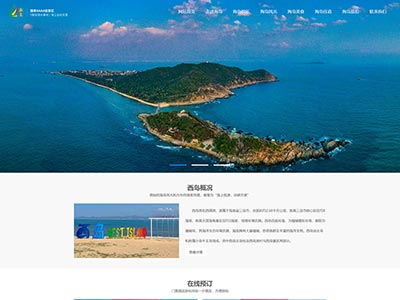

![[学生网页作业]哆啦A梦动漫主题网页设计模版源码 [学生网页作业]哆啦A梦动漫主题网页设计模版源码](/uploads/allimg/A/254/0.jpg)
![[学生期末网页作业]-html网页设计智慧养老主题模版源码 [学生期末网页作业]-html网页设计智慧养老主题模版源码](/uploads/allimg/A/253/0.jpg)
![[学生网页]-html网页设计跨境电商主题网页模版源码 [学生网页]-html网页设计跨境电商主题网页模版源码](/uploads/allimg/A/245/0.jpg)
